

 |
Search |
 |
|
|

 |
Classic 2 Guys |
 |
10 Random Stories:






|
|
 |

 |
Airport Express: A first impression |
 |
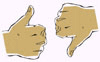 This weekend, I have a gig as a disc jockey. I am in no way a professional DJ, I'm not even a decent amateur one. I'm doing it as a favor for a friend. I will be using my PowerBook and iTunes to control the tunes, and I decided the only way to do it was with an AirPort Express. I finally got it today and here is my first impression with my newest of toys. Along with pictures. This weekend, I have a gig as a disc jockey. I am in no way a professional DJ, I'm not even a decent amateur one. I'm doing it as a favor for a friend. I will be using my PowerBook and iTunes to control the tunes, and I decided the only way to do it was with an AirPort Express. I finally got it today and here is my first impression with my newest of toys. Along with pictures.
| First thing I noticed, is that it is packaged a lot like an iPod. Which is about right, because it is the same basic shape. It's just a little longer than Apples current power adapter, but impressively small for everything that it does. |

|
My network at home is currently 5 Macs, 1 Siemens wireless(802.11b)/wired router, 1 shared USB Epson printer, and a cable modem connection. Out of the 5 Macs, only two of them have wireless. My new 12" PowerBook G4, and an old G3 PowerBook. The rest of the Mac's are hardwired to the router.
As I would expect with any Apple product, set up was a snap. First thing I did was plug it in, then I put the CD that came with it in, and ran the installer. I'm not really sure that I had to run the CD because as soon as the AirPort Express started up, it showed up in my wireless network list.
After a restart, it automatically brought up an AirPort Express setup utility. The steps were incredibly easy, and in a matter of seconds I had the base station set up to connect to my current network. After the AirPort Express did a quick reset I was pleasantly surprised to see that it had a green status light, meaning it had connected to my 803.11b, non Apple network.
I had it connected to the optical port in my cheap-o 5.1 surround sound system I got from wallyworld, so I opened up iTunes, and sure enough, it was listed in the bottom. Then I decided to check it out on my Power Mac, which has no wireless connections. I was admittedly surprised to see it in the bottom of the iTunes window as well. I tried it from both machines, and it worked seamlessly. I just had to test it. I started playing a song on my Power Mac, then tried to play a song on my PowerBook, and was greeted with an error
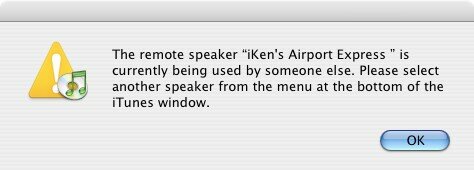
The sound quality is just pure awesome. Through the optical port my music actually sounds better than through the digital out from my revolution 7.1 sound card in my Power Mac. While writing this article, I've been listening to an album I have listened to a million times; Aenima by Tool. And I am hearing parts of these songs I have never heard before. If I didn't know better, I would think I was listening to music from an expensive sound card.
I don't have a printer in the basement where my computers are, so I went up two floors to the only printer in the house. It's the Epson mentioned earlier, and it is connected, and shared through an eMac. I haven't used the printer from my powerbook yet, so I brought it with me. I plugged the printer in to the AirPort Express, and the AirPort Express in to the wall. after it connected to the network, I brought my PowerBook up from sleep, and printed a document. The printer was already available, and I was immediately able to print from it. Then I tried the eMac, and it was able to print from it just as if it had been plugged in to the eMac the entire time.
All in all, I am extremely impressed with the AirPort Express, even more than I thought I would be. Apple has done it again, and at $129 the AirPort Express is a steal. Here are the Pictures I had promised. Rather than building a whole table with all of them, and the links I just made a page on my .mac account because I am lazy. :)
If I were to rate the AirPort Express, and I am going to. I would give it a well deserved 5 out of 5 pants.

Here is the picture I promised, sorry it is so late! From left to right, it is an AirPort Express, A PowerBook power adapter, a 2nd Gen iPod power adapter, all on top of a 12.1" powerbook. The quarter on the Airport Express is a 2004 US Quarter. The state: Florida. (which has an interesting picture of a spaceship flying over 15th century ocean going vessel.)

|
|
August 6 2004, 6:43 AM EDT, by
 |
Comments:
|
| cAtraXx |
8/6/04, 8:20 AM EDT |
That was quite informative. Sounds like i need one, too.
|
| nhmacusr |
8/6/04, 9:07 AM EDT |
I have one too and it is awesome. I have the WDS working with a Linksys Wireless G router with Sveasoft's firmware. There is a brief tutorial on how to set it up over at Arstechnica. It works great.
I would expext that this product is only going to get better. A bluetooth remote would be a nice added feature. Nice little LCD to display the current playing song........
That would be great.
|
| moiety5 |
8/6/04, 9:51 AM EDT |
How about a pic with the AP Express next to a quarter? I don't know how big the PowerBook adapter is.
|
| iKen |
8/6/04, 10:46 AM EDT |
I can do that, when I get home.
|
| Bob from Ottawa, Canada |
8/6/04, 11:01 AM EDT |
Isn't that just lovely! My two year old iMac doesn't support Airport Express, so once again Apple has forced me to buy a new computer in order to use a new device/technology.
Apple is an expert at making Macs obsolete in under three years. Apple still brags that USB and Firewire address internal component limitations! Ya, sure.
|
| The Dude |
8/6/04, 12:11 PM EDT |
"My two year old iMac doesn't support Airport Express, so once again Apple has forced me to buy a new computer in order to use a new device/technology."
Check your facts before you go on a rant; it will work with your iMac just fine...
|
| itsamac |
8/6/04, 12:39 PM EDT |
it should say "dont steal music" on the package
then i would buy it so i could laugh
|
| iKen |
8/6/04, 12:43 PM EDT |
Bob, you can use it with 802.11b (original airport). In my story, I say that it connected to my 802.11b network, and if nothing else, you could hardwire it.
|
| rlhamon |
8/6/04, 1:07 PM EDT |
I think that Bob is full of crap. As long as you have a 802.11b card or USB wireless device you will be able to connect to Airport express including PC users.
|
| ronjamin |
8/6/04, 1:19 PM EDT |
I have a first-generation airport iMac and Powerbook that work fine with the thing. You can always return it if it doesn't work .
|
| nhmacusr |
8/6/04, 2:03 PM EDT |
Except for the WRTG router and the airport express, my whole network is 802.11b. I have no trouble at all. Even, dare I say it, with a PC. Everyone connects fine.
|
| whatsinaname9000 |
8/6/04, 4:45 PM EDT |
it's shiny and white so i like it
|
| Da John-like Creature |
8/7/04, 2:55 PM EDT |
that REALLY sucks Bob.
So can I have you old, obsolete iMac ?
SHHHHH DON'T CORRECT HIM !!!!!
|
| iKen |
8/8/04, 11:08 AM EDT |
oh, Da John Like... you're always trying to swindle free macs from people...
|
| Da John-like Creature |
8/8/04, 2:37 PM EDT |
What do you expect me to do, K ? Be happy wit what I got ? Yeah right.
|
| jarepare |
8/9/04, 6:01 AM EDT |
GOOD!! I'm still waiting to get mine in Spainbut.... Now i'm completely convinced about it!!
thax ken!!
|
| iKen |
8/9/04, 6:43 PM EDT |
Glad I could help jarepare. I posted the picture that was requested (finally)
|
|
8/10/04, 1:08 PM EDT |
nhmacusr,
If you could send me an email with exactly how you got WDS to work with satori and the WRT54G that would probably save me a lot of time and I'd really appreciate it. I've played with it some, I will likely be able to get it working, but I've never dealt with WDS before now.
Thanks,
richard
|
| moiety5 |
8/12/04, 6:04 PM EDT |
Thanks iKen, that helps.
|
|
8/26/04, 10:32 PM EDT |
Thanks for the run through. sounds too good. I was hoping you would say what card you are running in your G3 poweerbook to connect to your wireless network
|
This article is archived, so you may not comment on it.
(The good news is there's always the shoutbox, the forums or the contact form if you're socially-inclined at the moment!)
|
|
 |


 |
Site Links |
 |
|
|

 |
Deep Thoughts |
 |
|
If you're a horse, and someone gets on you, and falls off, and then gets right back on you, I think you should buck him off right away.
|

 |
Around Da Web |
 |
| iProng: |
iPhone steals show at CTIA Wireless 2007
|
DLO offers dual cover fashion case for iPod
|
AT&T received 1M inquiries on iPhone
|
| MacDailyNews: |
Ars Technica in-depth review: Apple TV ?impressed all those who touched it?
|
Inside Apple?s Mac OS X 10.5 Leopard Server OS
|
The chips inside Apple TV
|
| Think Secret: |
Adobe Creative Suite 3 pricing revealed
|
|


 |
We Like: |
 |
|
|
 |
Side Projects |
 |
Jonahan
- JediPoker.net
- Jonahan.com
- iProng
- MacProng
iKen
Jedbeck
J.P.
|

|

