

 |
Search |
 |
|
|

 |
Classic 2 Guys |
 |
10 Random Stories:






|
|
 |

 |
iPod Hard Drive and Battery Replacement Tutorial |
 |

Ok, as promised, here's a walk-through on how to replace an iPod battery and hard drive. I had all my pieces assembled: a replacement 20GB hard drive, a new battery, some plastic tools to crack open the case, and of course my 3rd generation iPod with a busted 15GB drive to operate on.
The first step is the most harrowing: opening the iPod's case. I would be remiss to give an analogy here, but I'm afraid the list of things that an iPod is harder to open than would get me in huge trouble, so I'll just leave that for the reader to fill in.
Anyhow, grab one of your tools that came with the battery you got from Other World Computing. If you're only upgrading the hard drive or got your battery elsewhere, you can also use a very small screwdriver. Not matter what, you are GOING TO SCRATCH THE CASE here. The plastic tools limit the scratching, and if you're good you can keep it to a minimum. (If your iPod is like mine, it's already scratched to hell so it won't really matter too much. I guess that's what iPod socks are for, huh?) Now here's what we have to start with:
Start prying around near the top. Wedge it in there and keep working it. There are tabs you have to pop out, and it can be pretty tricky. Once you get one things will go a lot easier.
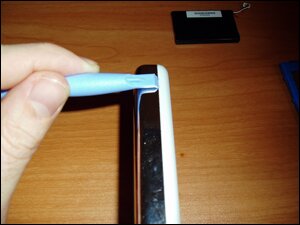
Here we've gotten further popping off the tabs - hopefully you can get a better idea of what you'll have to do:
Keep going around the iPod, popping tabs off, but be careful when opening - the top-right of the iPod (up near the hold button) has a cable that needs to stay connected, as shown in the red highlight here:
Now, if you're removing the hard drive you can gently pull up on it like in the above picture. It's connected in one spot, just pull it firmly off the iPod's chassis. Now, remove the blue protective covering from the old hard drive: lift the covering up and work it out of the slot it's in. It's very much like a regular hard drive cable if you're familiar with them. (You'll be putting this back on the new hard drive of course.)
You'll see the battery, it's pretty obvious - it's down in the bottom right near the dock connector. Pull it up out of where it's sitting and gently remove the cable connection. Put the new battery in and plug in it's cable, being careful to make sure that the cable won't get pinched by anything once you put ole iPod back together!
Now put the hard drive cover on the new hard drive, and attach it to the iPod again. (No pic of this, but it shoud be self-explanatory.) Make sure everything will fit right and put the case back on.
You'll have to run an iPod Software Update to format it and get it ready to use, but otherwise you're ready to rock and roll! Or get jiggy with it. Get your freak on. Whatever.
Good luck, and enjoy!
P.S. - I should also mention that an anti-static strap wouldn't be a bad idea for this project. It's not as bad as if you were touching RAM, but you never know! Better safe than sorry...
|
|
November 12 2004, 2:13 PM EDT, by
 |
Comments:
|
| SJH |
11/12/04, 2:31 PM EDT |
Anti-static strips are for rookies! Just wear your aluminum foil hat the you have to protect you from government brain scans and you'll be fine. You do have an aluminum foil hat to protect you from government brain scans, don't you?
Nice article, BTW. I really liked the part when iKen figured out that his partner was part an Internal Affairs task force sent to investigate why his partners keep dying! This is an awesome movie!
|
| whatsinaname9000 |
11/12/04, 2:43 PM EDT |
I think i'm gonna replace my battery....thanks for the tip(s)!
|
| Jonahan |
11/12/04, 2:49 PM EDT |
SJH - Shhhhhhh! The others don't have the secret decoder ring and we don't want them to know that they're not going to be part of the 2000 people saved from the upcoming cataclysm.
Wait... DAMMIT! I spoiled everything! I suck at this.
And no prob WIAN9000, let us know how it goes :)
|
| DJ-LC |
11/12/04, 6:01 PM EDT |
WIAN - if you kill it, can I have it?
|
| Jonahan |
11/12/04, 7:24 PM EDT |
No. If he kills it you cannot "have" it. We will have a proper burial with a minister and even Will Ferrel singing "Dust in the Wind".
Show some respect man.
|
| DJ-LC |
11/12/04, 11:08 PM EDT |
*gets a shovel*
Cool with me.
(Evil laugh)
|
| speedyrev |
11/13/04, 9:12 AM EDT |
Foil? Dude, that's so yesterday. I just spray my entire body with chrome colored Krylon spray paint.
|
| Gunner |
11/13/04, 2:12 PM EDT |
Where did you buy the iPod replacement HD?
|
| Jonahan |
11/14/04, 11:08 AM EDT |
Bought it here.
A little more inf o here
|
| Oryhara |
11/17/04, 2:05 PM EDT |
if you want to remove scratches from your iPod, then brasso works wonders. I havent ever gotten any near any of the open orifices on the iPod, but the stuff made my iPod look brand new.
Which was a big deal, since my iPod went flying out the window of my truck while I was doing some 4 wheelled donuts in a gravel parking lot.
I was actually impressed that the thing still worked after that one.
It looks great now.
Brasso took care of all the scratched on the plastic case.
and the stuff is a lot cheaper than the "iPod cleaner and polisher" stuff
|
| Belzehoop |
11/29/04, 4:49 PM EDT |
One would think that iPod hard drives are specially formatted by Steve Jobs himself. So where and how did you mangae to get your hands on a repplacement hd that would actually work in your iPod? Just wondering. Or did I forget to wear my aluminium foil hat?
|
| Jonahan |
11/29/04, 9:47 PM EDT |
Yes you forgot your hat, but that's ok, we're among friends here. Until we talk trash about PC's and Matt comes crawling out of his hole.
Look up 3 comments or in the bottom of the article for a link to the site I got the HD. (Hey, I have to make ya do SOME work!)
|
| natstuff |
12/11/04, 12:52 AM EDT |
hello, i just checked wholesalepda but havent found any hard drive for the ipod 4th gen, do you have any idea where i can get them? thanks
|
|
12/14/04, 6:21 AM EDT |
Hi Guys, where did you buy the replacement HDD from? I would like to upgrade my 3G ipod in the future but having problems sourcing the parts.
|
This article is archived, so you may not comment on it.
(The good news is there's always the shoutbox, the forums or the contact form if you're socially-inclined at the moment!)
|
|
 |


 |
Site Links |
 |
|
|

 |
Deep Thoughts |
 |
|
At first I thought, if I were Superman, a perfect secret identity would be "Clark Kent, Dentist," because you could save money on tooth X-rays. But then I thought, if a patient said, "How's my back tooth?" and you just looked at it with your X-ray vision and said, "Oh it's okay," then the patient would probably say, "Aren't you going to take an X-ray, stupid?" and you'd say, "Ah screw you, get outta here," and then he probably wouldn't even pay his bill.
|

 |
Around Da Web |
 |
| iProng: |
iPhone steals show at CTIA Wireless 2007
|
DLO offers dual cover fashion case for iPod
|
AT&T received 1M inquiries on iPhone
|
| MacDailyNews: |
Ars Technica in-depth review: Apple TV ?impressed all those who touched it?
|
Inside Apple?s Mac OS X 10.5 Leopard Server OS
|
The chips inside Apple TV
|
| Think Secret: |
Adobe Creative Suite 3 pricing revealed
|
|


 |
We Like: |
 |
|
|
 |
Side Projects |
 |
Jonahan
- Midnet Media
- Jonahan.com
- iProng
iKen
Jedbeck
J.P.
|

|

