

 |
Search |
 |
|
|

 |
Classic 2 Guys |
 |
10 Random Stories:






|
|
 |

 |
Review: Griffin AirClick USB |
 |
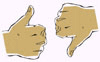 The Griffin AirClick is a USB remote for Macs and PCs. It can control a variety of applications, namely: DVD Player, KeyNote, iTunes, PowerPoint, Quicktime, Griffin's radioSHARK, and VLC. The buttons are very basic - it sports a hold switch, play/pause button, forward and back buttons (for skipping songs or fast forward / rewind), and volume up/down. Plus, it has a cool rubber grip all around the sides. It really surprised me as far as quality and ease of use. It feels like an Apple product - and looks it, too. If you need a simple remote, this fits the bill. The Griffin AirClick is a USB remote for Macs and PCs. It can control a variety of applications, namely: DVD Player, KeyNote, iTunes, PowerPoint, Quicktime, Griffin's radioSHARK, and VLC. The buttons are very basic - it sports a hold switch, play/pause button, forward and back buttons (for skipping songs or fast forward / rewind), and volume up/down. Plus, it has a cool rubber grip all around the sides. It really surprised me as far as quality and ease of use. It feels like an Apple product - and looks it, too. If you need a simple remote, this fits the bill.
As far as products go, I expect them to just work without me having to do much of anything - and the AirClick blew my pants off over my head in that respect. With this product, all I had to do was plug in and install a little menu extra that controls the whole thing. No reboots, no trouble.
 The range is amazing - I can have the receiver plugged into the back of my tower and it will still work. And since the remote uses the same technology as car remotes, I don't even have to be in view of the receiver for it to work. As well, it works flawlessly through walls and doors up to 60 feet away. When I got it, I was at my Mom's apartment and it worked from the other side of the building downstairs, through several walls and a floor. If that's not far range, what is? The range is amazing - I can have the receiver plugged into the back of my tower and it will still work. And since the remote uses the same technology as car remotes, I don't even have to be in view of the receiver for it to work. As well, it works flawlessly through walls and doors up to 60 feet away. When I got it, I was at my Mom's apartment and it worked from the other side of the building downstairs, through several walls and a floor. If that's not far range, what is?
As far as the remote itself, I thought it would be mushy - but in reality, it isn't. It's very firm and as I said, very Apple-like in design. It is a bit lacking in buttons, for example, I'd want a button to toggle what application it controls, a mute button (not just volume up/down), and an eject button. Also, it is a bit small. Even for me (at 5'2" - hey I'm only 15), it could be a little bigger - so it would probably be difficult for anyone else to use. The remote also came with a belt clip already attached (that is, it's on there forever and never coming off), however the only thing it seems able to attach to is a shirt or pants pocket. Just about anything else is deemed inclippable (yes, I did make that word up).
Another lacking feature is a "Find Remote". With the remote being so small, it's very easy to lose. If Griffin could incorporate this feature it would be great - all they would have to do is add a small speaker to the AirClick and a "Find Remote" selection in the menu extra (I'm getting to that in a minute). Once you lose this thing, it's gone. Forever.
The software is very simple. It's an application called AirClick which resides in your menu bar and lets you select which application to control. I don't know what could be simpler!
Overall, the Griffin AirClick is a close to perfect product - I give it 4 out of 5 pants. Go out and buy one today and you could be easily cranking up the lazyness factor to 11!

|
|
July 19 2005, 7:42 AM EDT, by
 |
Comments:
|
| DJ-LC |
7/7/05, 6:33 PM EDT |
I've broken my biggest rule of only 1 article per year...
|
| Jonahan |
7/8/05, 10:54 AM EDT |
And the other rule of not commenting on your own article!
;-) j/k
|
| Cubist |
7/19/05, 8:22 PM EDT |
A friend of mine had this product, and the antenna portion quickly came apart. I have the AirClick iPod remote, and it's also shoddy. What happened to Griffin? These guys used to be really good.
|
| DJLC |
7/19/05, 11:41 PM EDT |
Maybe they don't like you - so they sent you defective product. Have you tried contacting them for a refund or something? Griffin is good like that.
As far as mine goes - I haven't had any problems. Although, I'm not quite sure where I put the remote...
|
This article is archived, so you may not comment on it.
(The good news is there's always the shoutbox, the forums or the contact form if you're socially-inclined at the moment!)
|

