

 |
Search |
 |
|
|

 |
Classic 2 Guys |
 |
10 Random Stories:






|
|
 |

There are no comments to display.
This article is archived, so you may not comment on it.
(The good news is there's always the shoutbox, the forums or the contact form if you're socially-inclined at the moment!)

 |
Konfabulator is cool like MR. T. |
 |
 There is a long list of things I want to hump. Several supermodels, many apple products, your mom, but at the top of the list is Konfabulator. So what is Konfabulator you ask? Well, if you did ask, I would have to answer, "What isn't it?" But then you would probably get mad, because you think I am trying to be a smart ass. But I am not trying to be a smart ass. Konfabulator is a JavaScript runtime engine that can run "desktop widgets" that can do just about anything. See? I told you I wasn't trying to be a smart ass. There is a long list of things I want to hump. Several supermodels, many apple products, your mom, but at the top of the list is Konfabulator. So what is Konfabulator you ask? Well, if you did ask, I would have to answer, "What isn't it?" But then you would probably get mad, because you think I am trying to be a smart ass. But I am not trying to be a smart ass. Konfabulator is a JavaScript runtime engine that can run "desktop widgets" that can do just about anything. See? I told you I wasn't trying to be a smart ass.
So what is a desktop widget? Desktop widgets use XML to structure images, and JavaScript to do the real work. And since JavaScript can run system commands widgets can be extremely useful. They can also be completely useless. I am not going to get in to how useful or useless individual widgets can be, but you can check out Konfabulator's widget gallery, and see for yourself.
Now, I am a sucker for eye candy. It's one of the reasons I love the Mac OS so much, you can't beat X's interface. It's pretty. And Konfabulator fits right in. Since I am lazy, here is pasted text of what I want to say about Konfabulator's interface from their web site. "What sets Konfabulator apart from other scripting applications is that it takes full advantage of Apple's Quartz rendering. This allows Widgets to blend fluidly into your desktop without the constraints of traditional window borders. Toss in some sliding and fading, and these little guys are right at home in Mac OS X. "
Widgets are all open source, and easily customizable. Although I have no prior knowledge of XML or JavaScript, I have been able to easily edit my widgets to function more like I want them to. And the Konfabulator's website has a comprehensive and fairly easy to read guide on how to script widgets, along with tools for making the widget icon. A good example of this is the widget called "Knock Knock". I didn't like the look of the interface, so I played with the package contents, and within a couple hours I had a better pleasing look to it.
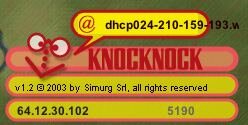 |
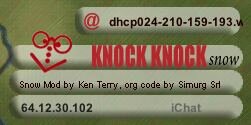 |
|
Ugly pink & yellow interface
|
Pretty snow interface
|
I have dual displays, and so I keep all the widgets on the second monitor, and I have never used that monitor so much. It's great to use that desktop space for something this useful, However anyone with a single display can get just as much use out of Konfabulator.
Konfabulator is shareware, and costs $25. Until you register there is a reminder screen (that you can push almost completely off the screen), but all widgets are free. This is one of the very few programs I paid for minutes after downloading. I suggest that you give it a try. You can download it here. On a scale of 1 to 10 cheese slices, I give it 9. (It would have been 10, but I ate one. Sorry.)
|
|
March 5 2003, 2:02 PM EDT, by
 |
Comments:
|
|
 |


 |
Site Links |
 |
|
|

 |
Deep Thoughts |
 |
|
You know what would make a good story? Something about a clown who make people happy, but inside he's real sad. Also, he has severe diarrhea.
|

 |
Around Da Web |
 |
| iProng: |
iPhone steals show at CTIA Wireless 2007
|
DLO offers dual cover fashion case for iPod
|
AT&T received 1M inquiries on iPhone
|
| MacDailyNews: |
Ars Technica in-depth review: Apple TV ?impressed all those who touched it?
|
Inside Apple?s Mac OS X 10.5 Leopard Server OS
|
The chips inside Apple TV
|
| Think Secret: |
Adobe Creative Suite 3 pricing revealed
|
|


 |
We Like: |
 |
|
|
 |
Side Projects |
 |
Jonahan
- JediPoker.net
- Jonahan.com
- iProng
- MacProng
iKen
Jedbeck
J.P.
|

|