

 |
Search |
 |
|
|

 |
Classic 2 Guys |
 |
10 Random Stories:






|
|
 |

 |
Review: BusinessCard Composer |
 |
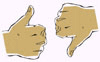
Well, as many of you could probably guess, I've always been quite the slacker and haven't had much of a need for a business card, but lately I've found that being able to give someone a compact, rectangular piece of paper with my contact information on it would be really handy, whether it's for my 'real' job or for 2 Guys stuff. Of course I never wanted to shell out the money to have some business cards professionally done, and I figured there HAD to be a way to do it quickly and easily on my Mac.
Along comes BeLight Software to the rescue! Serendipitously, they asked us to review their BusinessCard Composer and I jumped at the offer. So here's a review from someone who designed and printed their own 'bidness cards from scratch for the first time, in well under an hour.
First off, I had no idea what sort of paper to get, and BeLight Software's site holds your hand and gives you tips on buying the right paper, printer solutions, and heck even clipart solutions. Armed with this knowledge, I headed off to WalMart and picked up some matte, clean-edge business cards. Then I came home and fired up BusinessCard Composer.
I have to say that this application is very well-written. Anyone even vaguely familiar with OS X will be able to pick it up in a heartbeat. The app begins with an assistant that smoothly guides you through setting up a template. Most of the pre-set templates are so cool you'll have trouble settling on one. Here's the first screen:
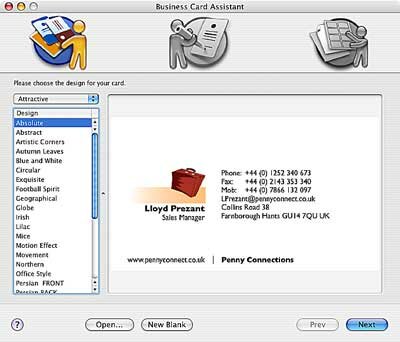
Next, you fill out your contact info, which ties in nicely to Apple's Address Book API:
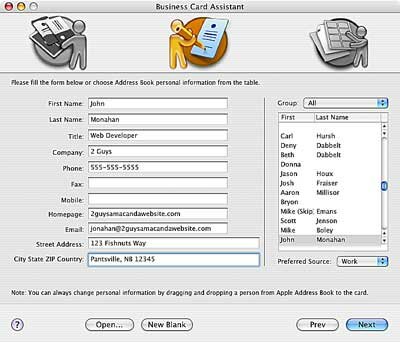
Then you pick your card size, which defaults to 10 cards at 3.5 by 2 inches (I'm guessing 95% of people will want this setting).
Now you'll see the template of your card with all the palette tools:

Everything is really intuitive: edit your text just by clicking and typing. Highlight the text and select a color from the color wheel to change the color. I mean, I feel stupid describing how easy this is. Everything functions exactly as you'd expect with an OS X app.
Now, there are three 'collections' you can look through to add images to your card: Clipart, Backgrounds, and iPhoto. With Clipart you can add all sorts of stuff like office equipment, tools, and most importantly all sorts of Macs! One thing I found weird here is that the commonly used modifier key to constrain an image's height and width isn't the shift key: it's option. It took me a while to figure this out.
Another slick feature is the built-in Internet image search (using Google I'm guessing). Type in what you need a picture of and it shows up in the pane on the left, where you can drag'n'drop it onto your card.
Next up is the background collection, and these are really fun to experiment with. Here's a quick one I made up:

This app also ties into iPhoto quite nicely. With the 3rd collections tab, you can look through your whole iPhoto library or just a specific roll, and toss any image right onto your card.
Once you finally decide on what you want and hit print, an interesting thing to note is the app asks you how many copies you want, as normal, but leave it at the default 10 copies ... this actually makes 10 cards (I screwed up and changed it to one and it only printed 1 card out of 10). Another feature to note here is the ability to "Print for Several People" and select whoever you want from your Address Book.

(Click to enlarge)
A quick fold of the cards to break them apart and you're ready to go! (Some info blurred to protect the not-so innocent)

(Click to enlarge)
It comes down to this: if you have need of business cards, get this app. Even if you're not sure you need business cards but think they might help you out, get this app. This is the type of software that Windows users should see because it's so easy they'll want to move to OS X. This is what well-designed software is all about.
What else could I give it?
5 out of 5 pants.

BusinessCard Composer
CD version $48.95
Download version $39.95

|
|
|
September 29 2004, 8:27 AM EDT, by
 |
Comments:
|
| nhmacusr |
9/29/04, 9:26 AM EDT |
Nice review. It is a much cheaper way to go if you only need a few cards. Plus you get to control the graphics and that is really cool.
|
| Jonathan |
9/29/04, 1:41 PM EDT |
Nice, but I wonder when we get cool enough for Apple to send us stuff to review.
|
| whatsinaname9000 |
9/29/04, 5:05 PM EDT |
i'd get it, but it isn't free.
|
| Donald Nordeng |
9/29/04, 8:32 PM EDT |
I use this software too, and living in Japan, where you can't say hello in business without a card, this is a huge money saver. We use this for creating card sized handouts for tradeshows in addition to namecards. Printing a two sided color card used to cost us about $0.90 per card. Now it is more like $0.06 per card. When you crank through 100 cards in a two day trade show, that is a real benefit.
|
| PHil in Japan |
9/29/04, 8:49 PM EDT |
I'm in Japan, too. I don't use so many business cards, as I've never bought into that part of local culture (and I've been here forever--everyone knows me). But for the few times when I need a few, as well as for the various different jobs I hold, this sw is the best!
|
| Jedbeck |
10/1/04, 10:23 AM EDT |
WOW, 2Guys has fans from Japan?!??!?! Welcome guys and thanks for reading.
|
| rlhamon |
10/2/04, 12:11 AM EDT |
Great article! I actually used this program and what is amazing is that the program is not only powerful but easy to use. I think that this company could sell this product before one of the big guys... ah ah "Microsoft" (excuse me for sneezing harvest time in ohio) steals it. If you need business card program like a printshop then you really need to spend the 40 bucks and buy this you will get your money out of it by just using it once.
|
| Jonahan |
10/5/04, 9:28 AM EDT |
Their mailing label app is pretty good too. It's the same concept, very easy and everything. :D
|
This article is archived, so you may not comment on it.
(The good news is there's always the shoutbox, the forums or the contact form if you're socially-inclined at the moment!)
|
|
 |


 |
Site Links |
 |
|
|

 |
Deep Thoughts |
 |
|
I guess I kinda lost control, because in the middle of the play I ran up and lit the evil puppet villain on fire. No, I didn't. Just kidding. I just said that to help illustrate one of the human emotions, which is freaking out. Another emotion is greed, as when you kill someone for money, or something like that. Another emotion is generosity, as when you pay someone double what he paid for his stupid puppet.
|

 |
Around Da Web |
 |
| iProng: |
iPhone steals show at CTIA Wireless 2007
|
DLO offers dual cover fashion case for iPod
|
AT&T received 1M inquiries on iPhone
|
| MacDailyNews: |
Ars Technica in-depth review: Apple TV ?impressed all those who touched it?
|
Inside Apple?s Mac OS X 10.5 Leopard Server OS
|
The chips inside Apple TV
|
| Think Secret: |
Adobe Creative Suite 3 pricing revealed
|
|


 |
We Like: |
 |
|
|
 |
Side Projects |
 |
Jonahan
- JediPoker.net
- Jonahan.com
- iProng
- MacProng
iKen
Jedbeck
J.P.
|

|

