

 |
Search |
 |
|
|

 |
Classic 2 Guys |
 |
10 Random Stories:






|
|
 |

 |
I would have went crazy at 43. |
 |
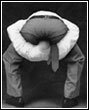 I have an original Blueberry iBook, and I have been wavering between wanting to sell it and wanting to keep it. I really like the thing, and it runs 10.2 pretty well for a 300Mhz G3 - but, it is almost 4 years old, and is basic even for it's day. So I need to upgrade. It has 160MB RAM, 3GB HD, 4MB Video RAM, 300Mhz G3, a CD ROM, 12.1" Display, and only 800X600 resolution. There are a few things I can upgrade, but not many. For instance, the RAM: it came with 32MB and there is a 128MB stick in there now. I could take out that 128MB stick, and put in a 256MB stick. My supervisor at work had a 10GB hard drive that he took out of his laptop, and was willing to sell it to me for $35. So I purchased that, and last night I took on the endeavor. It proved to be my single most difficult undertaking with a computer, Ever. EVER. I have an original Blueberry iBook, and I have been wavering between wanting to sell it and wanting to keep it. I really like the thing, and it runs 10.2 pretty well for a 300Mhz G3 - but, it is almost 4 years old, and is basic even for it's day. So I need to upgrade. It has 160MB RAM, 3GB HD, 4MB Video RAM, 300Mhz G3, a CD ROM, 12.1" Display, and only 800X600 resolution. There are a few things I can upgrade, but not many. For instance, the RAM: it came with 32MB and there is a 128MB stick in there now. I could take out that 128MB stick, and put in a 256MB stick. My supervisor at work had a 10GB hard drive that he took out of his laptop, and was willing to sell it to me for $35. So I purchased that, and last night I took on the endeavor. It proved to be my single most difficult undertaking with a computer, Ever. EVER.
42. Fourty Two. Some say it's the answer to Life, The Universe and Everything. But in this article it is in reference to the number of screws I had to take out of the iBook. Each of them different, with a few exceptions. Along with the 42 screws, I had to take out the keyboard, trackpad, battery, battery door, top plastic cover, all the metal shielding, several brackets, the modem, the CD-ROM, The LCD Display, and of course the hard drive. By the time I was finished it looked like this minus the HD.
It took me around 2 and a half hours to complete, and I could have never finished it had it not been for caslis.com, and more specifically the "How to replace the iBook hard drive" tutorial. After I saw the number of screws it takes, I printed out the tutorial, and numbered every picture, and every screw, and I made out sheets of paper with numbers that coincide with numbers I had written on the tutoral, and put the screws on the number when I took them out. There is no way I could have solved that puzzle without it.
This is not something for the timid. Even I was mildly suprised when the thing started up after I was finished. My hearfelt thanks goes out to caslis.com, and this warning goes out to anyone thinking of upgrading their iBook hard drive; Don't do it unless you are extremely sure of yourself, and take the time to research it before you try. Check out the "How to replace the iBook hard drive" tutorial, and if you are at all unsure, get a professional to do it. It is not easy.
One thing I have learned from all this is the massive amount of work that would have to go in to designing a laptop. Every piece in the thing had 2 other functions in holding the thing together. Every screw I took out I could see it getting more and more flimsy. The people that design those things are definitely geniuses. |
|
June 11 2003, 8:57 AM EDT, by
 |
Comments:
|
| Rich |
6/11/03, 10:30 AM EDT |
I've replaced the hard drive in two separate blueberry iBooks. And it does take a while - couple of hours. But it's easier the second time ;)
|
| Sean |
6/11/03, 11:19 AM EDT |
Oh come on now... It isn't easy, but you can do it. My wife now has a 20GB drive in her tangerine book. It was quite a pain in the arse, but well worth it. Just make sure you're organized. Use an icetray and post-it notes to keep track of what screws go with what step of the tutorial. You can do it!
|
| laurie |
6/11/03, 2:42 PM EDT |
Actually the fun upgrade is replacing the Motherboard with one from the 466 SE iBooks - don't forget putting a DVD/CDRW drive in it as well....
|
| iKen |
6/11/03, 4:10 PM EDT |
about 6 more screws and I could have replaced the MB & Optical drive. :)
|
| Richard Welser |
6/11/03, 7:57 PM EDT |
"would have went"?
on purpose?
rdw
|
| Johnny |
6/11/03, 8:41 PM EDT |
I replaced my original Tibook hard drive, it was pretty easy compared to an iBook
|
| Corey |
6/11/03, 9:21 PM EDT |
I have replaced a motherboard and switched screens on 2 different 466 models, and it was an adventure. :)
But not as much fun as putting ram in an 9500!
|
| Daniel |
6/12/03, 12:32 AM EDT |
Thank God I have a Pismo. Memory, Hard Drive, easy upgrades. And the hot-swap modules allow for most any removable drive option you could want. Not the fastest bugger on the lot, but a 500MHz Pismo with a IBM 40-GNX HD and 1 Gig RAM running OS X.2.6 is nothing to sneeze at. I may just go for that 900MHz upgrade afterall :-)
|
| Steve |
6/14/03, 5:11 AM EDT |
Hey Laurie, can you tell me how you installed the combo drive? I put in a Toshiba sd-r2102 and it's recognized by the system profiler, but it won't mount a disc. Any help would be appreciated. [email protected]
|
| Zack |
6/16/03, 1:15 AM EDT |
If you do decide to sell it, those little buggers go for about $300-400 on eBay. Not bad for a 4 year old machine.
Although... I've found I've *never* been able to part with any of my Macs.
Like right now.. I'm thinking of selling my G4/400 that I've got upgraded to the hilt on eBay.. thinking I'll get $500-600 for it. Why? So I can put that $500-600 towards a new Powerbook 15.4" Aluminum when it comes out :)
But what will I do in the meantime? What if I don't get $500 for it? Personally, the machine is worth much more than that. Much much more. Sentimental value, that is.
Who knows... maybe I'll do it. Sacrifices have to sometimes be made for the greater good; or in this case the next greatest Mac!
-Zack
[email protected]
|
| Mike |
2/3/04, 1:29 AM EDT |
Yep.. it worked for me. The caslis.com site has all you need. Just go slow and number all the screws. I taped them next to numbers on a sheet of paper and put them back in the right place... it worked.. now I can really run osx!
|
| chris |
2/6/04, 9:03 PM EDT |
so i'm about to purchase a 9.5mm drive... that would fit right? there was no "definitive" answer from the "how to" site...
-thanks
-chris
|
| Oscar |
8/31/04, 8:24 AM EDT |
Thanks for the pointer to the tutorial. I was able to install a new 30GB drive on our Blueberry iBook after a few hours work and without any major problems...unfortumately a few weeks later our iBook was stolen :-(
|
This article is archived, so you may not comment on it.
(The good news is there's always the shoutbox, the forums or the contact form if you're socially-inclined at the moment!)
|
|
 |


 |
Site Links |
 |
|
|

 |
Deep Thoughts |
 |
|
If you define cowardice as running away at the first sign of danger, screaming and tripping and begging for mercy, then yes, Mr. Brave man, I guess I'm a coward.
|

 |
Around Da Web |
 |
| iProng: |
iPhone steals show at CTIA Wireless 2007
|
DLO offers dual cover fashion case for iPod
|
AT&T received 1M inquiries on iPhone
|
| MacDailyNews: |
Ars Technica in-depth review: Apple TV ?impressed all those who touched it?
|
Inside Apple?s Mac OS X 10.5 Leopard Server OS
|
The chips inside Apple TV
|
| Think Secret: |
Adobe Creative Suite 3 pricing revealed
|
|


 |
We Like: |
 |
|
|
 |
Side Projects |
 |
Jonahan
- JediPoker.net
- Jonahan.com
- iProng
- MacProng
iKen
Jedbeck
J.P.
|

|

