 |
How to unsuccessfuly reseat a PC modem |
 |
 Well. I got one of my computers back online. My Mac's internet files were ummmm...accidentally deleted when I was cleaning out my hard drive. Now I'm waiting for the replacement CD. So I was using the family PC to do all my internet activities (check email, play games, look for porn, etc.) But then one day, the modem disappeared off the face of the desktop. Then I went to Kansas for a wedding. When I got back I decided to reseat the modem by myself, without any charts or anything handy. Big mistake. Here is a detailed, step-by-step way, to improperly reseat a PC modem (not that anyone cares): Well. I got one of my computers back online. My Mac's internet files were ummmm...accidentally deleted when I was cleaning out my hard drive. Now I'm waiting for the replacement CD. So I was using the family PC to do all my internet activities (check email, play games, look for porn, etc.) But then one day, the modem disappeared off the face of the desktop. Then I went to Kansas for a wedding. When I got back I decided to reseat the modem by myself, without any charts or anything handy. Big mistake. Here is a detailed, step-by-step way, to improperly reseat a PC modem (not that anyone cares):
Step 1: Look all over the tower for some kind of entrance to inside the machine. If no entrance is found, cut a hole 6 by 3 centimeters in the top and pray that you don't also cut a hole into the motherboard.
Step 2: After you have done that, go get some Kleenex because there is so much dust and dirt and lint in there that advanced colonies of dust mites have established a technological society equivalent to Belize during the 70's.
Step 3: Look for the modem card. If not immediately found, try pulling out different hardware parts until sparks shoot out, making the room look like Times Square on New Year's Eve.
Step 4: Throw the whole mess of wires and melted hard drive into the trash compactor and buy a Macintosh.
There. That wasn't so bad now was it? But seriously folks. I actually didn't mess up that bad. Then I called customer support and they made it all better. Well, that's all for today. Right now I gotta go tend to the burn wounds on my hands. |
|
June 18 2003, 11:10 AM EDT, by
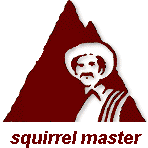 |
Comments:
|
|
Jedbeck
|
6/18/03, 11:46 AM EDT |
Hey nice article!!! PC hardware can be a pain to mess with and configure. I am glad my Mac is so easy to use.
|
This article is archived, so you may not comment on it.
(The good news is there's always the shoutbox, the
forums or the
contact form if you're socially-inclined at the moment!)

