

 |
Search |
 |
|
|

 |
Classic 2 Guys |
 |
10 Random Stories:






|
|
 |

 |
Review of Cocktail 3.3 |
 |
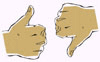 Cocktail is one of the most interesting apps I've seen in some time. I used it back in the very early days of OS X, when my Terminal skills were almost non-existent and I needed something to force my trash to empty. This program has come a long way since then! Cocktail is one of the most interesting apps I've seen in some time. I used it back in the very early days of OS X, when my Terminal skills were almost non-existent and I needed something to force my trash to empty. This program has come a long way since then!
To kick things off, I can't sum up what Cocktail is any better than it's site does:
Cocktail is a general purpose utility for Mac OS X 10.2 or later. The application serves up a scrumptious mix of maintenance tools and interface tweaks, all accessible via a comprehensive graphical interface and toolset. It is a smooth and powerful utility that simplifies the use of advanced UNIX functions.
Installation went as smoothly as any other OS X app, and the program looks slick too. It operates (and looks) much like Apple's own System Preferences, so it's easy and intuitive to navigate. The program does ask for your admin password each time you launch it, but that's really not a bad thing: you don't want just anyone to be messing about with Cocktail, as you can do some very powerful things!
After entering your password and Cocktail loads, you see six main "tabs": Disks, System, Files, Network, Interface, Pilot, as seen below.
I'll give a quick rundown of each tab.
Disks
Here you can enable or disable journaling on your OS X install and set your hard drive(s) to spin down at specified times. Energy Saver in System Prefs can do this too, but you get a finer level of control with Cocktail.
System
"Prebind entire System": Y'know when you're installing OS X and it says "Optimizing System Performance"? That's what this does, and it should be used if your kernel panicked during an install or update. This could have saved me the hassle of wiping my system and doing a clean install when my Panther update went awry!
You can also run those maintenance cron jobs that normally only happen if you have your Mac on late at night, repair your disk permissions (one of the bestest things you can do for your OS X installation), wipe caches clean (swap files, Internet cache, Safari bookmarks, history and cookies and more), recreate that alias to the Mac OS 9 desktop (there's no other way to access your OS 9 desktop, and if you delete it you're usually screwed) and that good ole' "Force empty trash from selected disk"!
Files
Cocktail helps you easily remove locked files and those pesky .DS_Store files, clear logs, create symbolic links and lock or unlock files and folders.
Network
Here you can optimize your broadband connection and renew your DHCP lease. There's also a "card" tab that is supposed to let you "Change speed, duplex and MTU settings", but this feature is unavailable for Panther (I'm not sure if this is something that's in the works or if it's just because of how Panther deals with network connections)
Interface
There's some really cool stuff in here, a lot of which I used to use TinkerTool for, but Cocktail does a lot better job of organizing stuff and frankly, has tons more you can do!
You can choose to show invisible items, place scroll arrows at both ends of your scroll bars (very handy), toss a "Quit" option into the Finder menu, and enable a Dock shadow. Cocktail allows you to move the Dock not just to the left, bottom, or right, but also to the start, center, or end (f'instance, the bottom left of the screen). Cocktail also enables the "Suck" effect for minimizing, which as iKen once put it "doesn't suck", and looks very cool when you have your dock on the left or right. You can even enable the Expose blob: an aqua-widget-thingy that, when clicked on, performs the Expose equivalent of F10. Oh, and you can enable the hidden debug menu in Safari, which in turn allows you to change Safari's user agent - very useful to fake out Windows sites that lock you out saying that you have to have Internet Explorer or some other browser!
Pilot
Pilot is a sort of general system maintenance that runs through a bunch of Cocktail's cleanup jobs. You can even schedule a Cocktail "auto-pilot" maintenace for whenever you want.
Cocktail also comes with an "Extras" folder that has droplets and scripts that you can drop files or folders on to perform batch operations. For example, if you wanted to remove .DS_store files from a hierarchy of folders, you could just drag the main folder onto the droplet. Or, if you have a flaky cable modem connection, you can double-click the "Renew DHCP Lease script". Lastly, and perhaps most importantly, there's an uninstaller. Now, normally I would say "hey this isn't Windows - we don't need no stinkin uninstaller!"- but it doesn't just uninstall Cocktail. It also restores your default OS X settings, undoing any weird stuff you maybe didn't intend to do with Cocktail.
I couldn't really find any negatives in the program, especially for the price ($9.99 for a single user license), so I poked and prodded and shook it upside down and eventually found a few nitpicky little things. First, is that there are two "Help" menus in my installations that go to the same thing (The help is very good by the way - much better than most programs). Secondly, when you click the tabs at the top of the program, you get no visual indication of which one you're currently on. That is, the title changes, but the tab you're on doesn't change color like it does in the System Preferences. Like I said, nitpicky things ;)
So in summation, Cocktail is an invaluable tool for any OS X user! While it's true that many of the things that Cocktail does could be done yourself via the Terminal, this program puts everything together in one place, makes things really easy, and saves lots of time. Plus it's great for those who are Terminal-shy or just prefer a graphical way of doing things. But I think even the most hardcore command-line junkie will appreciate this app.
If you're looking for a last minute stocking stuffer (er ... hard drive stuffer?) to get your Mac-using loved one, look no further.

Cocktail - by
Update: Oh my god - how could I forget!? I give this product 5 out of 5 pants!
Please forgive the late pants, as this is my first review. ;)
|
|
December 19 2003, 12:32 PM EDT, by
 |
Comments:
|
| Ian Halstead |
12/20/03, 3:07 PM EDT |
It's become one of those indispensible apps like DiskWarrior or Transmit, and the author, Kristofer Szymanski, answers emails promptly. If I had to choose between Cocktail and my pants, I'd be arrested in public places.
|
| stickman67 |
12/20/03, 7:22 PM EDT |
After a few cocktails I generally have a dreadful time finding my pants anyway ...
|
| stickman67 |
12/20/03, 7:24 PM EDT |
Oh my Lord! What sort of filter do you guys run here? A c*cktail, last time I checked, was a mixed drink, possible sporting an olive, a cherry or an umbrella.
Good thing I didn't post a message on the hedge birds of England -- the red-breasted t*t would never have passed inspection!
|
| mcsjgs |
12/27/03, 8:47 AM EDT |
Best review of Cocktail I've read. Very nice job.
|
| Serpico |
1/3/04, 2:36 PM EDT |
It's a great app and I've been using it for a very long time now. I used to use MacJanitor.
|
This article is archived, so you may not comment on it.
(The good news is there's always the shoutbox, the forums or the contact form if you're socially-inclined at the moment!)
|
|
 |


 |
Site Links |
 |
|
|

 |
Deep Thoughts |
 |
|
As the evening sky faded from a salmon color to a sort of flint gray, I thought back to the salmon I caught that morning, and how gray he was, and how I named him Flint.
|

 |
Around Da Web |
 |
| iProng: |
iPhone steals show at CTIA Wireless 2007
|
DLO offers dual cover fashion case for iPod
|
AT&T received 1M inquiries on iPhone
|
| MacDailyNews: |
Ars Technica in-depth review: Apple TV ?impressed all those who touched it?
|
Inside Apple?s Mac OS X 10.5 Leopard Server OS
|
The chips inside Apple TV
|
| Think Secret: |
Adobe Creative Suite 3 pricing revealed
|
|


 |
We Like: |
 |
|
|
 |
Side Projects |
 |
Jonahan
- JediPoker.net
- Jonahan.com
- iProng
- MacProng
iKen
Jedbeck
J.P.
|

|

