

 |
Search |
 |
|
|

 |
Classic 2 Guys |
 |
10 Random Stories:






|
|
 |

 |
GarageBand and You - Making Beautiful Music Together |
 |
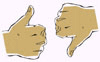 Once upon a time if you wanted to create music on your Mac you needed to purchase some pretty expensive software that took a long time to learn, and you needed some type of musical ability. Well all of that changed on January 16th with the release of iLife 04 and GarageBand, Apple�s latest offering. Once upon a time if you wanted to create music on your Mac you needed to purchase some pretty expensive software that took a long time to learn, and you needed some type of musical ability. Well all of that changed on January 16th with the release of iLife 04 and GarageBand, Apple�s latest offering.
As one expects with Apple software, GarageBand is easy to use and nice to look at. After installing, I was making cool sounding Latin-Funk in less than five minutes without using one little bit of musical talent (and lets face it, I�m a regular Falco). I was quite impressed that Apple made such a quality music program that looks and sounds so great for such a low price. With all of the features included it�s a wonder that Apple doesn�t sell this for a lot more ... or is it? Let�s take a look.
First we have the interface. GB makes it easy to pick loops, samples and live recordings (or clips, as those high and mighty �producers� like to call them) and put them where you want them. It�s very object orientated. If you don�t like where a loop starts, just drag it to where you want it. Your vocals not what you expected, highlight the sound clip and delete it. So simple, it�s almost as easy as tying your shoes. And best of all, NO BRUSHED ALUMINUM!
Loops are the first part of this app that can turn you into a regular �Frankie Goes to Hollywood�. It�s a whole lotta fun picking different loops and making them into songs. Want a little Country-Latin-Blues-Jazz-Fusion? Just let your mouse do the �playing� and mix up some tunes. The loops themselves sound pretty good. I bet they�ll knock the pants off of anything that you can play.
The best part about the loops is that they automatically change key and tempo. If you like a bass line that�s in the key of A with a tempo of 120 and a funky guitar loop that�s in the key of B with a tempo of 110, no problem, GB will adjust the tempo and pitch so they sound great together. They even match to your live recordings to an extent.
The MIDI, or software, instruments are very nice. Quite frankly, I�m impressed that they sound like instruments at all. All of the MIDI I�ve heard before sounded like crappy 80�s synth. Some of these instruments, the pianos especially, sound great. Piano players will be very happy with the Grand Piano. It�s like sneaking into a concert hall in the middle of the night, hitting the security guard on the head with a sock full of pennies, and playing a piano that costs more than you make in a year.
As a guitar player, I was interested in how the software guitars stacked up. The �Big Electric Lead� was pretty good. It sounded like Van Halen circa 1984, which I think is a good thing. The two acoustics sound OK. They seem to bend into every note, which is a little annoying at times. One good thing about them though is the string noise when you play. You usually can�t get that with MIDI.
The percussion was nice. With the MIDI drums and the loops you�ll never have to feed or take care of a drummer again, unless you have a soft-spot for guys who like to bang on stuff with sticks.
I didn�t spend too much time with the other instruments, but they did sound pretty good as long as you stay within the range of the instrument you are playing.
Now to my favorite part, live recording.
Presets, presets, presets. There are a few, but not enough to satisfy me. I wouldn�t complain if I could tweak each of them to my liking, but I can�t so complain I must. Six guitar presets? You have to be kidding me. It�s like buying an amp with one knob that only goes up to 9 (as opposed to my Spinal Tap signature that goes to 11). One thing I tried was using presets designed for other things. Like using a Bass preset for my Guitar, or using a percussion preset for voice. Experiment with it and you�ll find something you like. Although there are only a limited number, and no way of expanding them besides buying the Jam Pack, they do sound good. The �Arena Rock� sounds like a wall of Marshals.
The vocal presets really bring out the best qualities of your voice, and I can�t really complain about that.
Doing the actual recording is very simple. Just assign the track, push record, and jam along with your loops or other clips. Do a little editing and bickety-bam, you�ve got your very own cheesy love song.
All in all, this is a topnotch program. It�s great for beginners, and it�s a great value for what you get. The few complaints that I do have (no way to adjust presets, no plug-ins, no scrubbing) are overshadowed by the fact that this program cost $49 and was bundled with four others. Is it going to replace Logic, Abelton Live or Pro Tools? No, but that�s not really the point now is it. GarageBand is just another iLife product made to whet your appetite for other Apple products, like Soundtrack and Logic. It�s a far cry from a �professional� audio recording app, but I still recommend it to anyone who once sang karaoke and dreamed of becoming a rock star.
4 out of 5 Pants.
 |
|
January 19 2004, 12:35 PM EDT, by
 |
Comments:
|
| NoPCZone |
1/19/04, 2:20 PM EDT |
My only gripe is the LARGE consumption of system resources that GarageBand puts on the computer. This seems to be a common issue with most newer Apple apps: inefficent,bloated code. Because of this, G3 Macs are crippled into limited use of GB.
This is a sorry state of affairs as the G3 iBooks were being sold up into the last quarter of last year. In fact, most of the iBooks being used in schools WILL NOT be able to use GB for this very reason. GB has great potential for school use.
I guess my question is: Why couldn't Apple offer end-users the option of using QuickTime MIDI instead of the GB MIDI on G3 systems? The sound would not be as good, but the full app would be usable to all of the G3 iMac/iBook/Powerbook users out there.
|
| sweetjimmyhugs |
1/19/04, 3:50 PM EDT |
I don't think the code itself is "bloated" as you say. The fact is that any program designed to edit music, play MIDI and allow you record at the same time is going to eat up system rescources like marbles in a game of 'Hungry-Hungry Hippo." The fact that all of these features are in one package is the reason that it eats up so many resources. It would be nice if you could turn off the features you don't want or need so you could free up your system. I guess we'll have to wait for 1.5 to see if Apple will make it run smoother on older Macs.
|
| rlhamon |
1/19/04, 6:19 PM EDT |
I feel if a white guy like me can make a blues song it has to be the best music making program ever.
I like GB I though that I wouldn't ever use it and I find myself playing with it for hours and hours making music.
If I bought the keyboard I could do more but I'm sticking to the loops for now.
|
| Jonahan |
1/19/04, 8:27 PM EDT |
Great review!!
Man GB is cool. I've only played with it a little while, but I can see potentially wasting a whole weekend on the thing.
It runs pretty slow on my iBook G3 though, so I'm just going to HAVE to get a PowerBook. I guess I'll start the man-whoring now. Any takers?
|
| sweetjimmyhugs |
1/19/04, 8:58 PM EDT |
I spent the entire 3-day weekend trying to make some ground-breaking music and all I ended up with was crap, so GB can't help you if you suck like I do. On the other hand, I did spend the 3-day weekend playing music and not showering. So that was cool... I think.
So Jonahan, what'll you do for $3 in pennies, four empty beer cans and a milk dud that I found under a cushion in my couch?
|
| Jonahan |
1/20/04, 10:08 AM EDT |
Two words: toe job.
|
| okcalla |
1/20/04, 10:37 PM EDT |
you all realize this will lead to people thinkin there great musicians and crap when they really suck. this just makes it easier for them to suck and make you listen to it. great pgm but i fear all the worng people will be using it!
|
| rlhamon |
1/21/04, 4:57 PM EDT |
okcalla - are you Simon from American Idol? just checking
|
| sweetjimmyhugs |
1/21/04, 6:47 PM EDT |
You don't have to listen to it, you could poke out your ear drums with a Q-tip.
|
This article is archived, so you may not comment on it.
(The good news is there's always the shoutbox, the forums or the contact form if you're socially-inclined at the moment!)
|
|
 |


 |
Site Links |
 |
|
|

 |
Deep Thoughts |
 |
|
Whenever I need to "get away,'' I just get away in my mind. I go to my imaginary spot, where the beach is perfect and the water is perfect and the weather is perfect. The only bad thing there are the flies. They're terrible!
|

 |
Around Da Web |
 |
| iProng: |
iPhone steals show at CTIA Wireless 2007
|
DLO offers dual cover fashion case for iPod
|
AT&T received 1M inquiries on iPhone
|
| MacDailyNews: |
Ars Technica in-depth review: Apple TV ?impressed all those who touched it?
|
Inside Apple?s Mac OS X 10.5 Leopard Server OS
|
The chips inside Apple TV
|
| Think Secret: |
Adobe Creative Suite 3 pricing revealed
|
|


 |
We Like: |
 |
|
|
 |
Side Projects |
 |
Jonahan
- JediPoker.net
- Jonahan.com
- iProng
- MacProng
iKen
Jedbeck
J.P.
|

|

