

 |
Search |
 |
|
|

 |
Classic 2 Guys |
 |
10 Random Stories:






|
|
 |

 |
OS Comparison: Jaguar vs. Yellow Dog |
 |
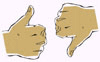 Hello, and welcome to the first day of the rest of your life. I'm sure you are all aware of my previous articles on my PowerBook (G3 266 with 192 MB RAM) and how I have been running Yellow Dog Linux 3 on it. I've decided to finally take the plunge (after being advised by iKen & Jonahan) to try running Jaguar on it. So you get the distinct pleasure of reading about how the installation went and my comparison of using Jaguar vs. Yellow Dog on the very same machine. (Panther was not an option here due to the fact that this particular PowerBook (a Wallstreet model) does not have USB) Hello, and welcome to the first day of the rest of your life. I'm sure you are all aware of my previous articles on my PowerBook (G3 266 with 192 MB RAM) and how I have been running Yellow Dog Linux 3 on it. I've decided to finally take the plunge (after being advised by iKen & Jonahan) to try running Jaguar on it. So you get the distinct pleasure of reading about how the installation went and my comparison of using Jaguar vs. Yellow Dog on the very same machine. (Panther was not an option here due to the fact that this particular PowerBook (a Wallstreet model) does not have USB)
Installation:
First thing to mention on the installation process is that, although it is a much simpler procedure, the Linux installation appears to go faster due to the complexity of the installation. Any Linux installation (that I've done at least) gives you the ability to select packages you want or don't want, as opposed to the OS X installer which assumes you want it all. However, if you choose to go wild and pop the YDL installation disk #1 in (there are three disks total) and do a full install, get comfortable, because it will take a while.
One intersting fact is that, to install Yellow Dog Linux on "pre-iMac hardware", you HAVE TO install some version of Mac OS (i.e. 9.2) on a separate partition and then install the Linux Boot Manager to even start the installation process. And trust me, this sucks when you only have a 4 GB hard drive to start with!
First Boot:
Not really very comparable, upon first boot, OS X is still installing (disk 2). First boot with Linux, you are ready to go after doing a few minor settings such as time and date.
Configuration:
Hands down, OS X is "da bomb!" There is not an easier OS out there to configure than OS X. I just don't think I can emphasize that enough.
Yellow Dog, however, although not as easy to configure, has just as many options, if not more. The problem is that the settings are not as well explained or simplified as in Jaguar. A lot must be done via text editing and often this takes some time to research.
For example, let's look at the power management settings. In OS X, you can pretty much make any changes you want, such as telling the machine when to go to sleep, and it even let's you change what to do when using AC power as well as separate battery power settings. In YDL, you have one RPM package that you install (which is installed by default by the way) that controls this, but basically - if it's installed, power management is on, otherwise power management is off. There were no settignsor modifications that I could find. Plus, for "tap-clicking" with your trackpad, you have to modify a text file in Linux, wheras you can go into the System Preferences in OS X.
Software Updates:
After actually seeing your desktop for the first time, Jaguar will start checking for updates, without being asked. With YDL, it's a very different story. From the get-go, you have two options, "apt" or "yum", both are text based programs that search for and install updates to your software as well as installing new packages on your machine. However, the steps you must take to complete these updates are ridiculous. You have to update the software list with one command, and then update your software with another. Or, after doing some research you can throw "apt-get install synaptic" at it and install a GUI front-end (called Synaptic) for it - it is very slick.
To get Linux to do these updates on it's own, you would have to write a "cron" job (time specific instruction for the system to do on it's own) rather than telling OS X when to check, again, via GUI.
Wireless:
• AirPort
I have seen OS X handle AirPort cards, and it is incredible. It's almost as if they were made to work together. (conspiracy?) YDL, on the other hand, I have heard works great as well with Airport, but have never had the means to test it myself, as the Wallstreet Powerbook only has a PCMCIA slot for wireless and not an Airport slot.
• Non-AirPort (PCMCIA)
For Jaguar it starts at downloading and installing a package for wireless support, rebooting with the card inserted (which I missed the first time), then un-installing it when it didn't work, rebooting, re-installing, rebooting, and poof! It worked. Luckily, my card was one of the few supported by this package. However, there are very strict rules that come with this beta software, I can't eject the card or insert the card while the machine is on (it'll kernel panic) and I can't put it to sleep. Ok, great! I have not played with it yet to be sure about this, but that's what their web site said.
Well, on the other hand, getting a PCMCIA wireless card to work in YDL on a PowerBook was one of the most difficult (and aggravating) tasks I've ever went through! It mostly came down to the fact that PCMCIA was not configured properly AND the card I was using did not have proper driver support. After I got PCMCIA working and swapped out cards, it worked great! Had I started with a supported card from the beginning, I wouldn't have had to do any thing more than jump start PCMCIA.
Firewall/Security:
Again, a simple transaction of the System Prefs for Jaguar. However, this is one place where YDL doesn't drop the ball. There is a terrific little firewall config program included. Also, iptables (with the Linux 2.4 kernel) is fully configurable and customizable via text editor if you are into that sort of thing.
The one place where YDL is lacking here is that on another tab on this same window, you can enable other services such as Web. YDL, if you chose to install these packages, you have to go elsewhere to enable/disable them - but, from this location you can totally tweak out the settings for your server.
Other Notes:
• root access - While Linux asks you to provide a "root" password upon installation, OS X does not, and by default the root account is disabled in OS X for security reasons - umm... ok. "sudo passwd root" from the terminal will allow you to assign root a password and enable the account.
• Screen Saver/Lock Screen - In YDL you have the option to set your screen saver to not require a password, or require a password, or even require a password after a specified amount of time. You also have the ability to do a "Lock Screen" and with the click of the mouse start your screen save and force password protection regardless of your screen saver security savings - great for leaving for lunch!
Summation:
Ease of Installation: OS X
Speed of Installation: YDL (depending on packages selected)
Software updates: OS X
Ease of configuration: OS X
Most Customizable/Tweak-able: YDL
AirPort Wireless: OS X (assumption)
PCMCIA Wireless: YDL (just get the right card/driver)
Out-of-the-box Security: Toss Up!
Looks and Layout: OS X
A few days later:
I have put Yellow Dog back on my PowerBook. OS X seemed to have issues with my laptop, or vice-versa. I had all kinds of problems with the wireless: you had to have the card in during boot-up, you could remove the card but not re-insert it, you could not put it to sleep while the wireless card was inserted. Just little weird things like that. I also had a problem with not getting any video after waking it after closing the lid. I enjoyed OS X for the few days I had it installed, but I had to make a tough decision and go with "The Dog." I have everything set back up the way I like it and found a cool new desktop image on DigitalBlasphemy.com for it. I am even considering selling my PowerBook in hopes of having enough to purchase an iBook (500 MHz) - and then I'll give Panther a shot!
|
|
November 26 2003, 1:23 PM EDT, by
 |
Comments:
|
| Jonahan |
11/19/03, 9:23 AM EDT |
Awesome review Samurai!!! It's always good to hear things from your perspective. That being said, I do have a couple things I take issue with:
"Any Linux installation (that I've done at least) gives you the ability to select packages you want or don't want, as opposed to the OS X installer which assumes you want it all"
About the install: Apple purposely makes OS X easier by not popping up a list of stuff to install. The theory being that most of the users don't need to know, and the normal set of stuff that applies for 95% of the population will be applied. If you're a more advanced user, you can click on "Customize" and select/deselect packages to install.
"OS X does not and by default the root account is disabled in OS X for security reasons - umm... ok"
Again, this is Apple looking out for the average user. There really is no reason to run as root unless you're a geek - and geeks know how to enable this.
This stuff in entirely different than how most Linux users see things, and I can understand how you see those as negatives, Samurai. But Apple (and a lot of us AppleFolk) sees things much differently.
Hmm...I smell an article here! Maybe one is in order to discuss the difference in philosophies between OS X and Linux users? Of perhaps the differing philosophies of those who wear boxers and those who wear briefs?
|
| George |
11/19/03, 10:50 AM EDT |
Ummm...doing a review like this with such a minimal system (isn't it below the minimum OSX requirements?) is almost useless...sorry.
No, take that back, it IS useless.
|
| HTML Samurai |
11/19/03, 12:10 PM EDT |
Jonahan:
Thanks for the feed back, your comments are always welcome and appreciated.
George:
As per this page:
Mac OS X v10.2 “Jaguar” requires a minimum of 128MB of memory and is designed to run on the following Apple products: iMac®, iBook®, Power Macintosh® G3, Power Mac® G4, Power Mac G4 Cube and any PowerBook® introduced after May 1998.
But, if you'd like to buy me a new PowerBook to review, I am a size 17... ;-)
|
| iKen |
11/19/03, 12:16 PM EDT |
Well, I wouldn't go that far George, a lot of people have older machines, and may be considering yellow dog to OS X for their particular system.
Also, HTML Samurai... OS X offers the require password options, and you can enable screen corners to start the screen saver automatically.
Good Review!
|
| rlhamon |
11/19/03, 6:31 PM EDT |
I would agree with HTML Samurai you don't get the customizable with OSX as you do with Linux. Example in Linux if you don't like KDE you can use Gnome for a GUI interface. Where in OSX you cannot not saying that you would not like the interface but you can't change it at all.
But let's face it OS X whips the lama's ass ...(favorite Winamp Quote) you can't beat the feel of OSX and the performance that OSX gives you... and all of your Unix tools that you use can run and run stable in OSX!
Apple OSX is hands down the best option out there and people are noticing it (Comdex Attendance this year 50k compared to 200k two years ago) where Mac world is breaking all time attendance records the last two years ..... you can almost smell the winds of change it'll be slow but it happening!!
|
| Lachlan |
12/6/03, 4:30 PM EDT |
I don't think a couple of days is sufficient to compare one OS to another ... How deep can you get into a new OS in a couple of days - really. The fact that you haven't really taken the time to explore OS X shows that perhaps you are more comfortable - like most people - sticking with the familiar. If you plan to review something, may I respectfully suggest that you spend some considerable time getting to know it thoroughly so you can present informed opinions.
|
This article is archived, so you may not comment on it.
(The good news is there's always the shoutbox, the forums or the contact form if you're socially-inclined at the moment!)
|
|
 |


 |
Site Links |
 |
|
|

 |
Deep Thoughts |
 |
|
I wish scientists would come up with an ear of corn that was big and round, because then when you were eating it, it'd be fun to make chew marks in the shape of continents.
|

 |
Around Da Web |
 |
| iProng: |
iPhone steals show at CTIA Wireless 2007
|
DLO offers dual cover fashion case for iPod
|
AT&T received 1M inquiries on iPhone
|
| MacDailyNews: |
Ars Technica in-depth review: Apple TV ?impressed all those who touched it?
|
Inside Apple?s Mac OS X 10.5 Leopard Server OS
|
The chips inside Apple TV
|
| Think Secret: |
Adobe Creative Suite 3 pricing revealed
|
|


 |
We Like: |
 |
|
|
 |
Side Projects |
 |
Jonahan
- JediPoker.net
- Jonahan.com
- iProng
- MacProng
iKen
Jedbeck
J.P.
|

|

